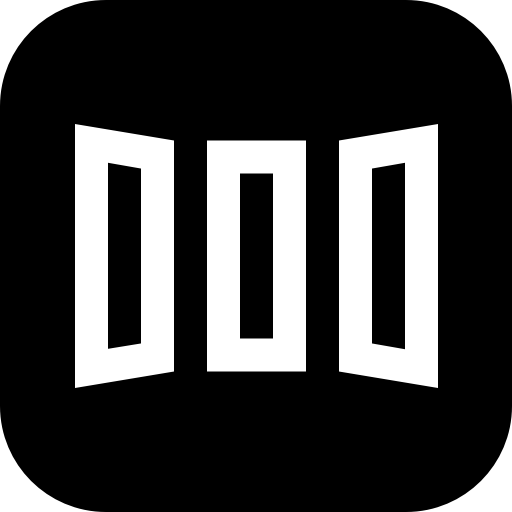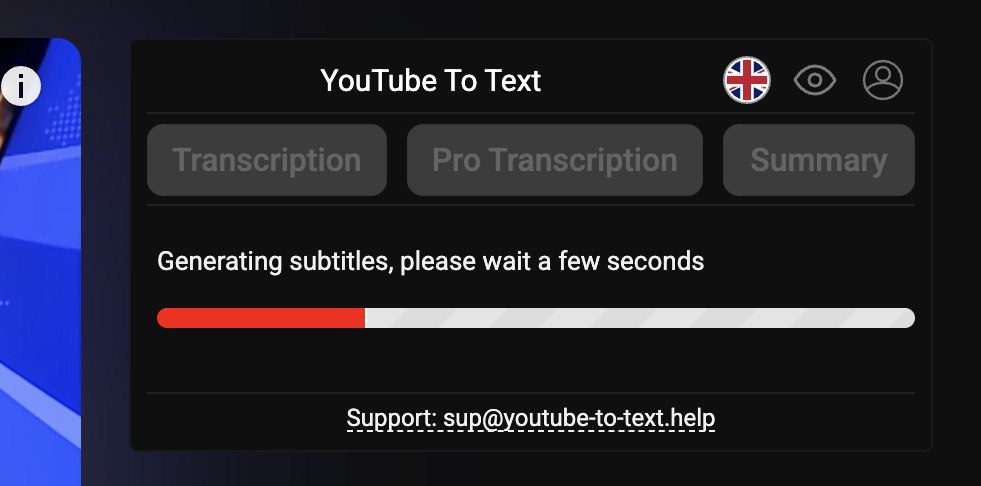boltHelp
Troubleshooting
Common bugs and how to work around them
Extension Not Showing
- Check chrome://extensions/ and enable YouTube to Text
- Refresh YouTube page
- Restart browser
No Transcript Button
- Make sure you’re on a video page
- Try incognito mode
- Disable other extensions temporarily
Transcript Issues
Processing Failed
- Check internet connection
- Try different YouTube video
- Ensure video is public
- Wait and retry
Poor Quality Results
- Choose videos with clear audio
- Avoid background music
- Single-speaker content works best
Long Processing Time
- Normal: 5-10 seconds
- Close other browser tabs
- Check daily limits (free users)
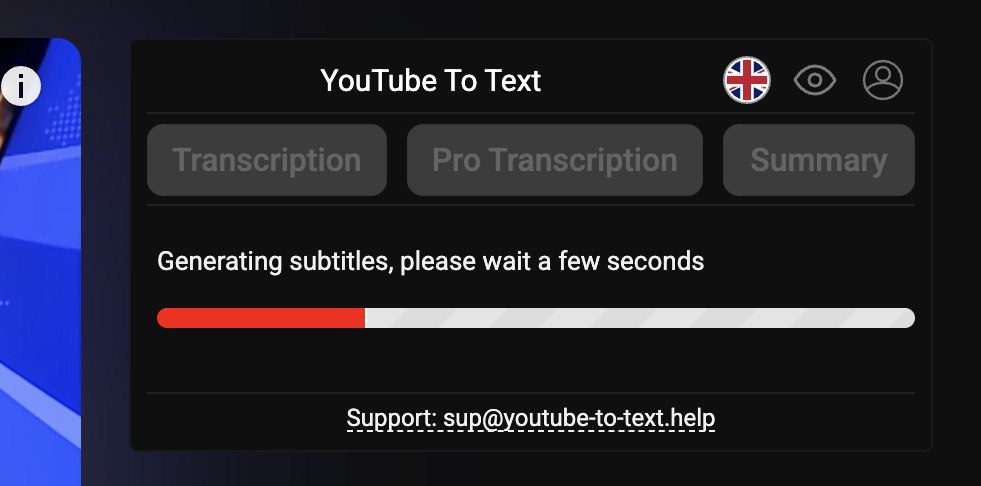
Premium Account
Can’t Access Premium Features
- Verify subscription status
- Log out and back in
- Clear browser cache
Login Issues
- Check email/password
- Use “Forgot Password”
- Try incognito mode
Common Fixes
Video Won’t Process
Browser Issues
- Update Chrome to latest version
- Clear cache and cookies
- Check internet connection
Error Messages
- “Network Error” – Check connection
- “Video Unavailable” – Try different video
- “Limit Reached” – Upgrade or wait 24 hours
- “Audio Not Detected” – Choose clearer audio
Still Having Issues?
Quick Reset
- Go to chrome://extensions/
- Remove and reinstall YouTube to Text
- Test with simple video
Contact Support
info@totext.video – Include browser version and error details
Quick tip: Most issues resolve by refreshing the page and trying a different video.