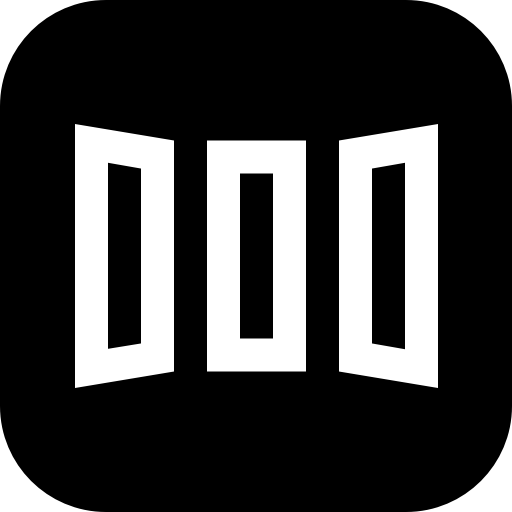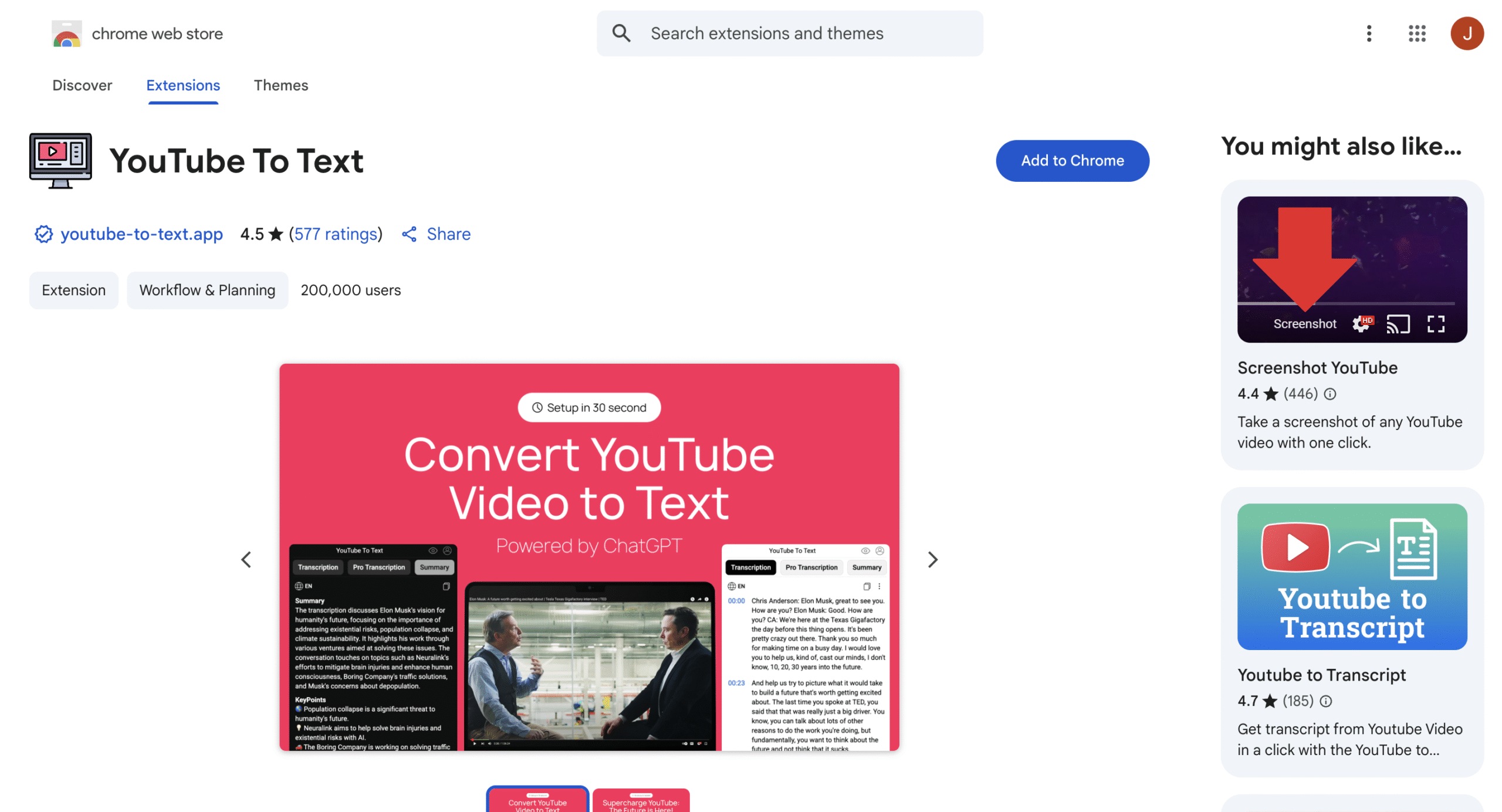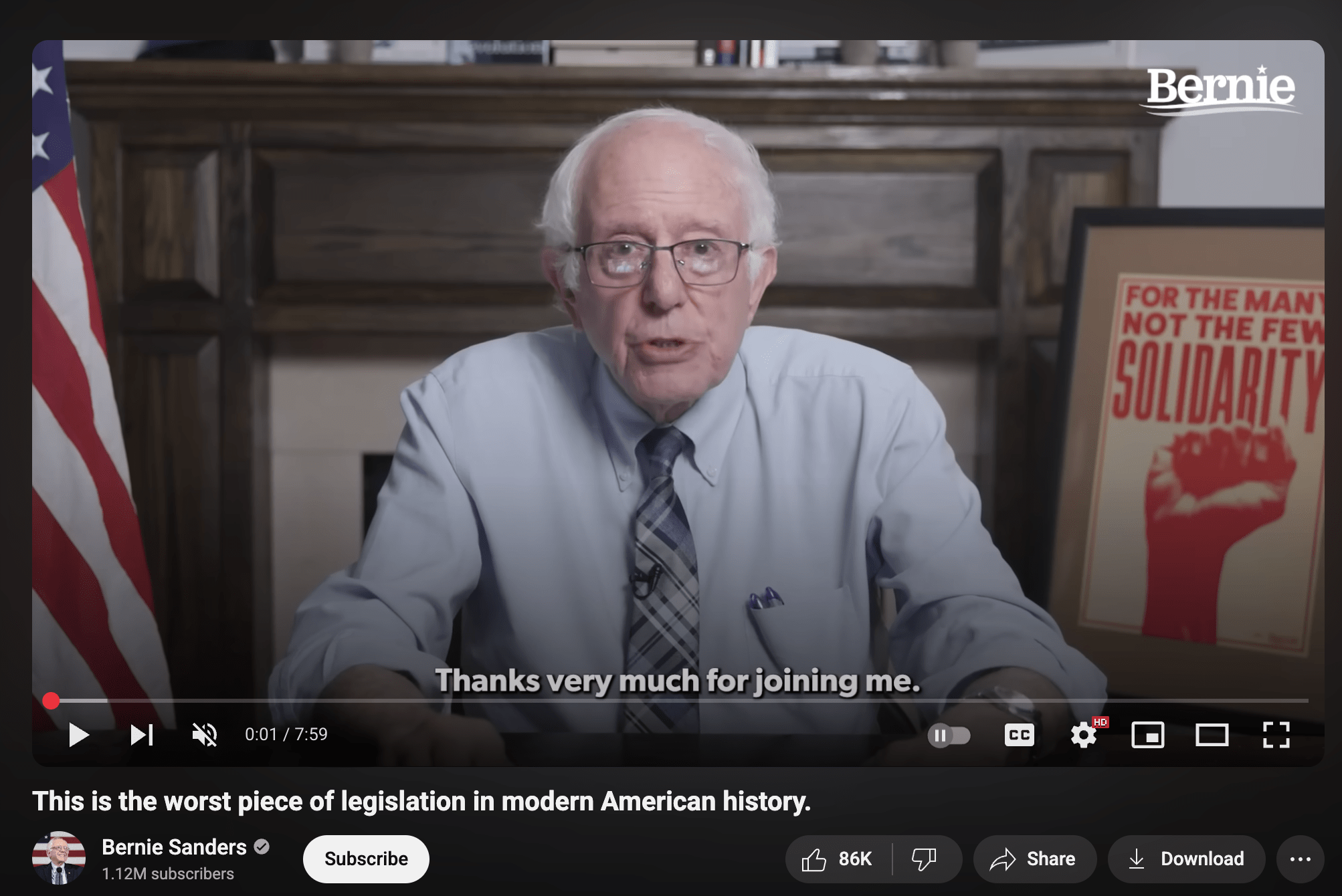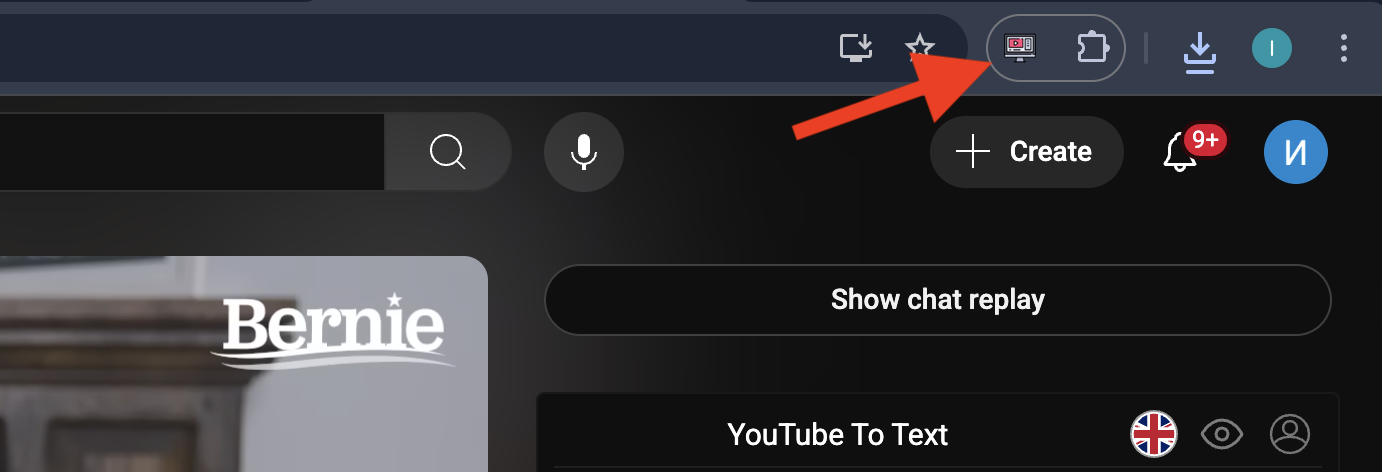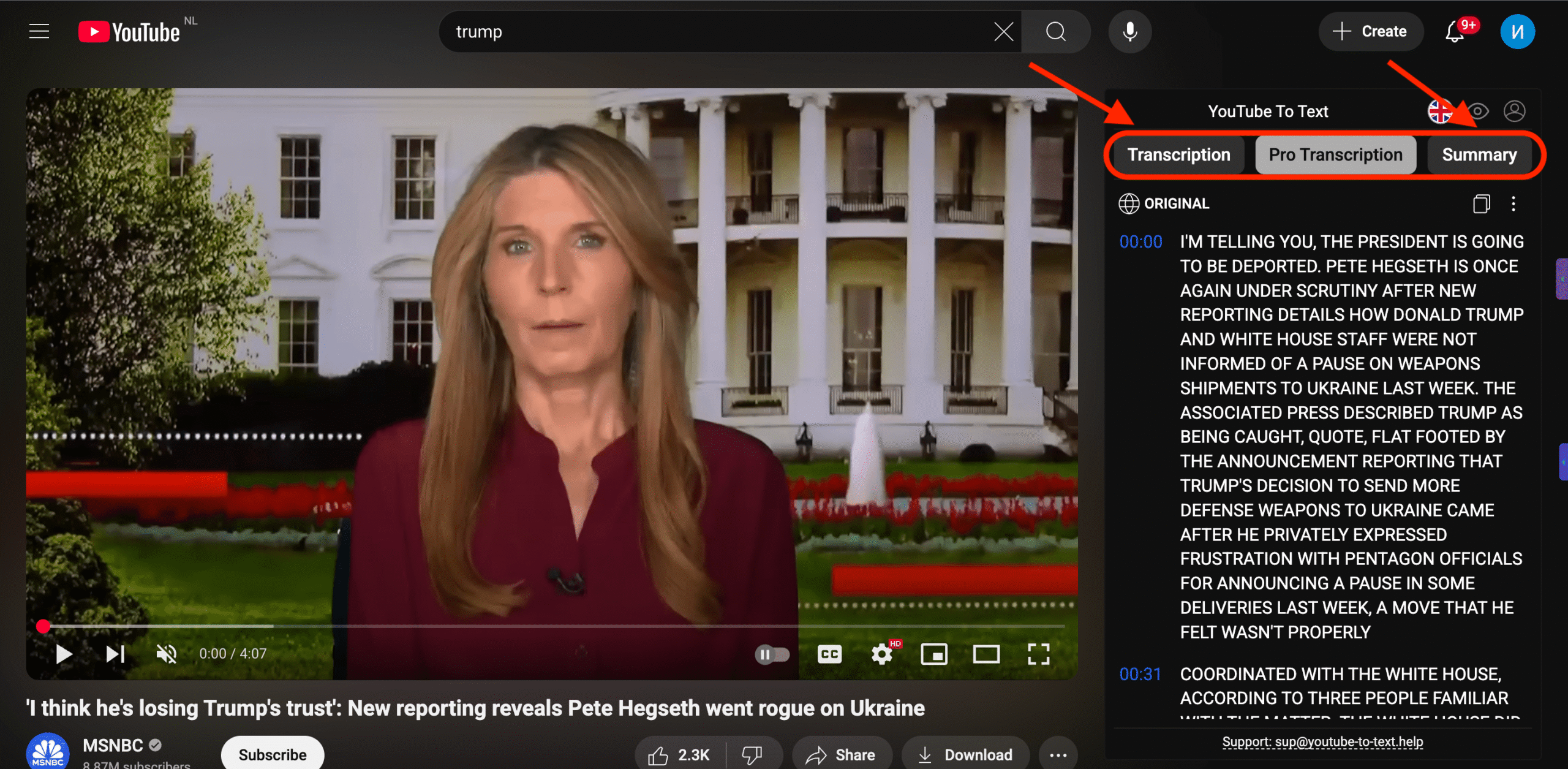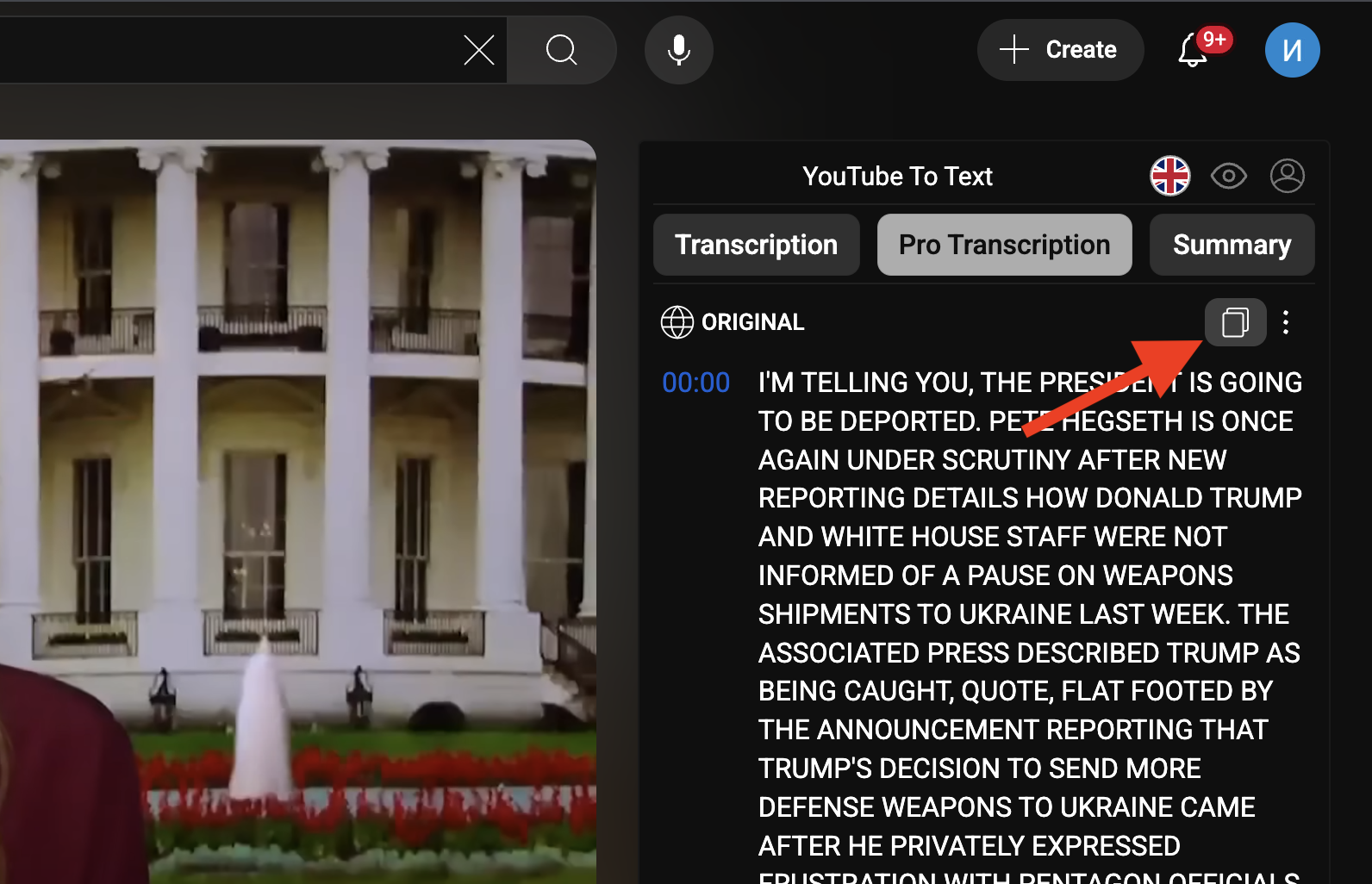menu_bookTutorial
Turn Any YouTube Video into a Blog Post
menu_bookStep 1
Add the Extension to Chrome
Get started by installing from the Chrome Web Store—search for ‘YouTube To Text’ and click ‘Add to Chrome’. The one-time setup takes under 30 seconds
menu_bookStep 2
Choose a Video to Repurpose
Select any YouTube video (interviews, tutorials, explainers) to transform into blog content. Works with public videos, members-only content, and unlisted links
menu_bookStep 3
Launch the Extension
Click the YouTube To Text in your browser toolbar to launch. The tool automatically detects YouTube videos on your current tab
menu_bookStep 4
Use “Summary” or “Pro Transcription”
- Extracts key points and takeaways
- Generates blog post outlines in seconds
- Perfect for brainstorming or social media snippets
menu_bookStep 5
Create an Outline from the Text
Now that you have the core points or full transcript:
- Use headings from main ideas
- Extract quotes or examples
- Build sections for intro, body, and conclusion
✅ Done!
You’ve just turned a video into a structured blog outline – perfect for content repurposing, SEO blogging, or quick content creation.