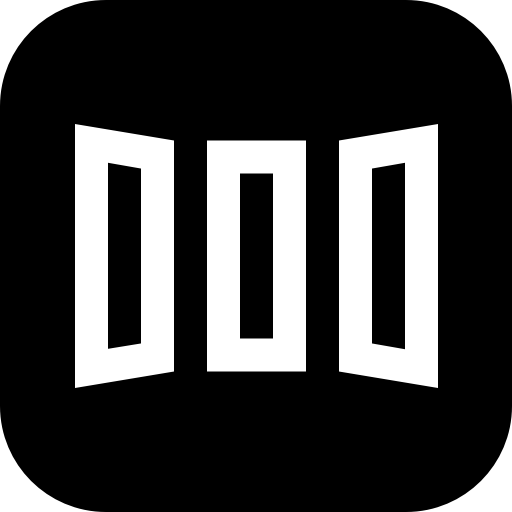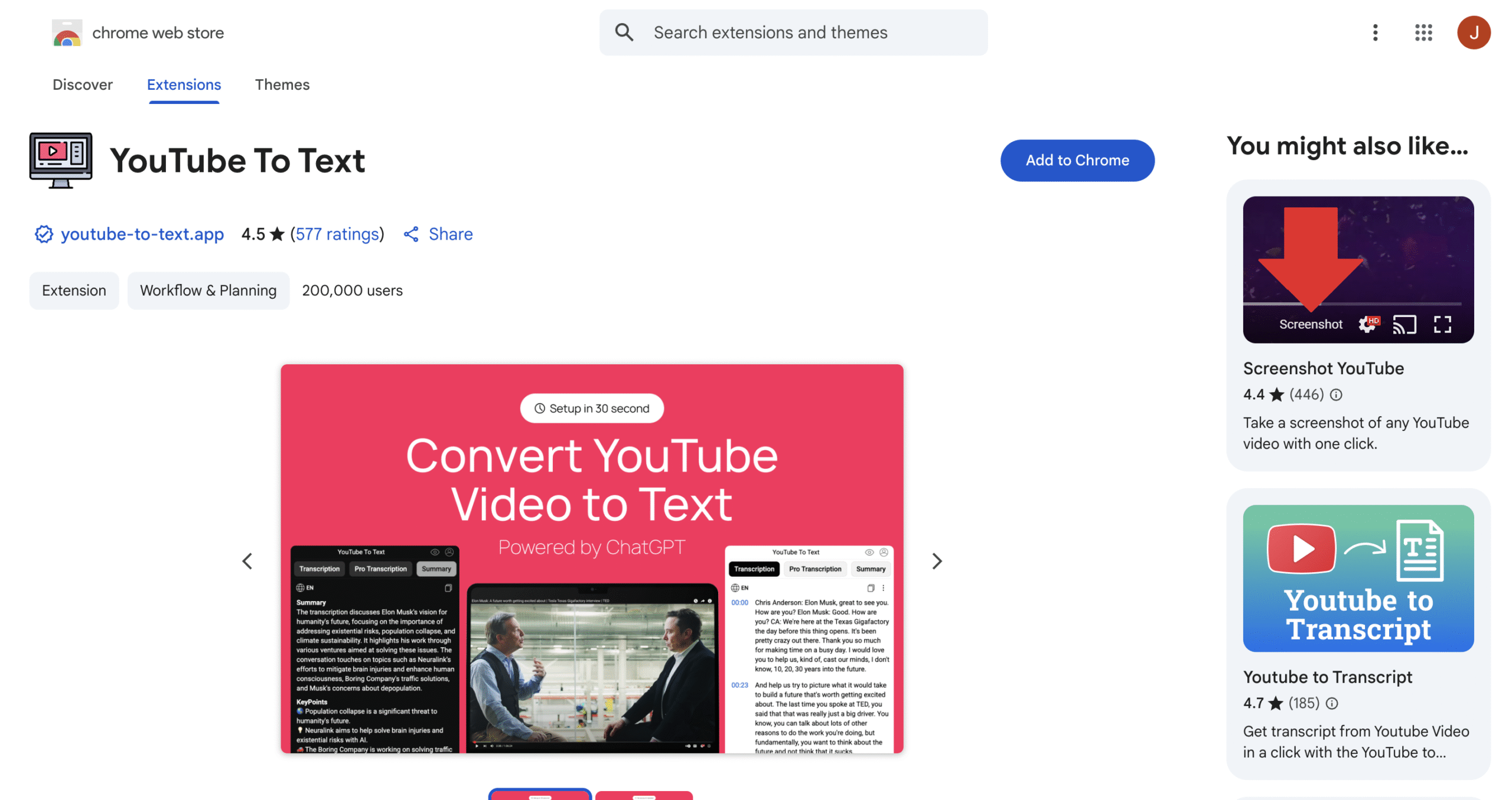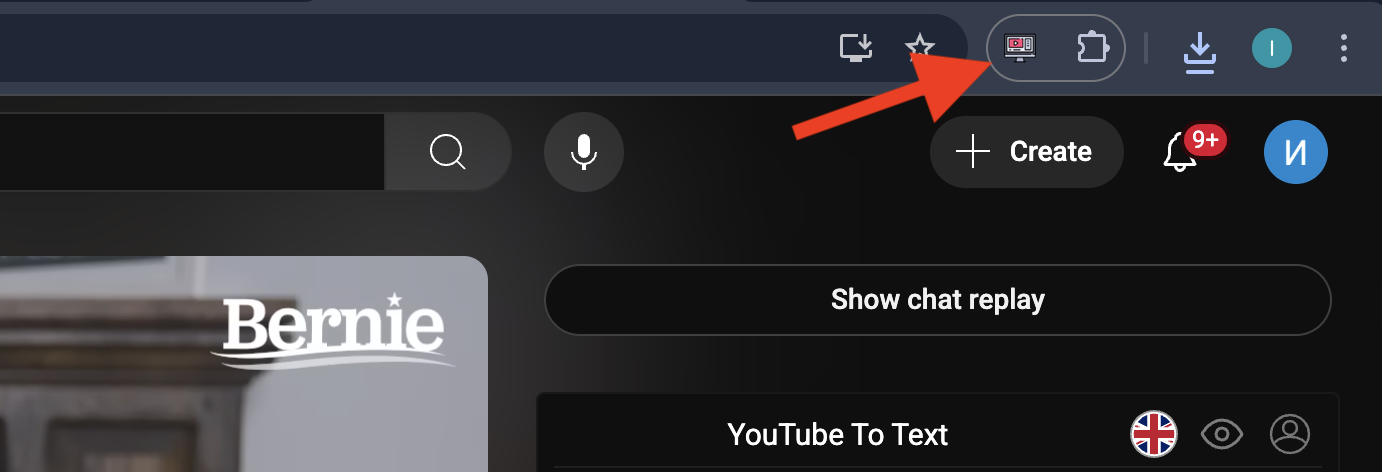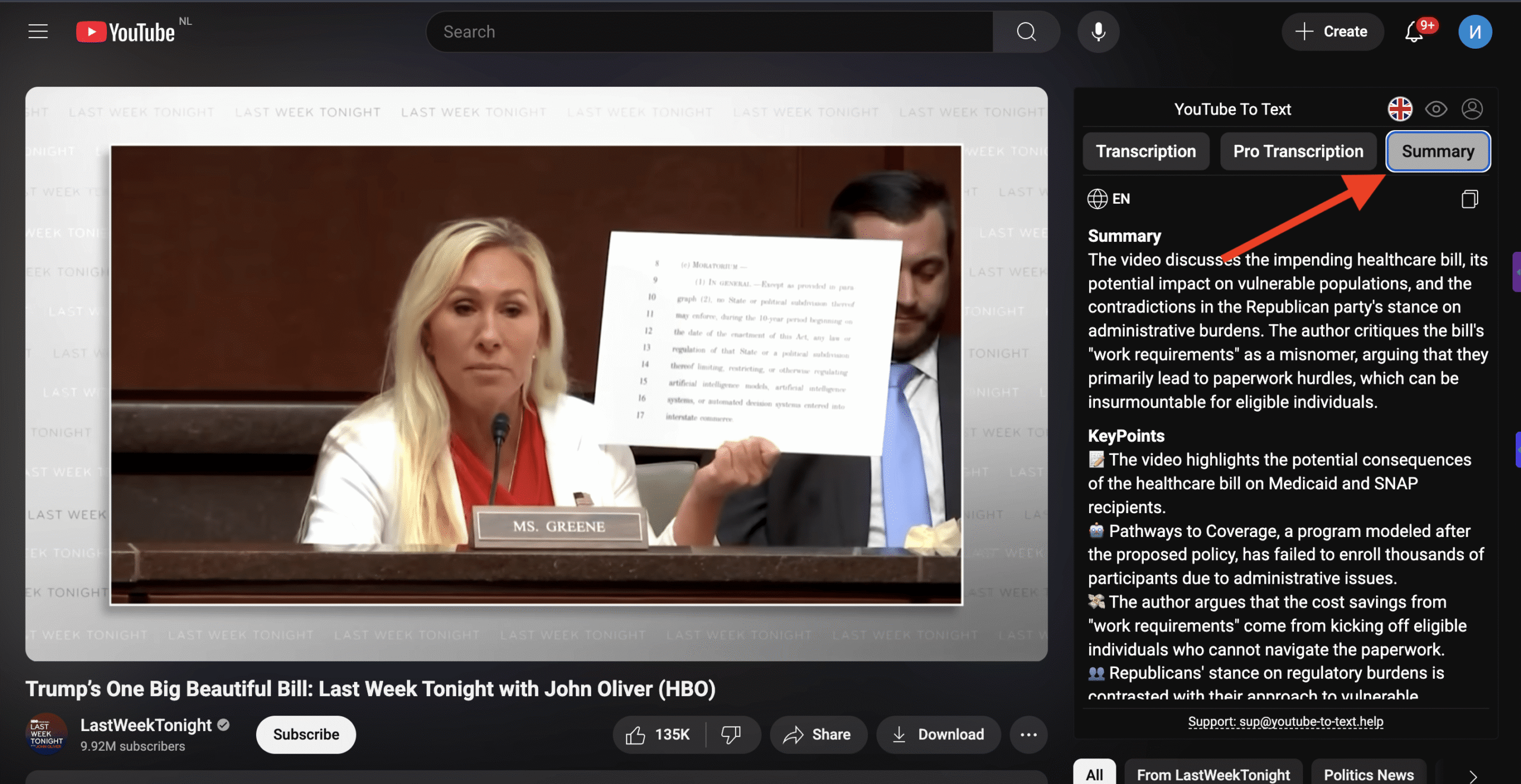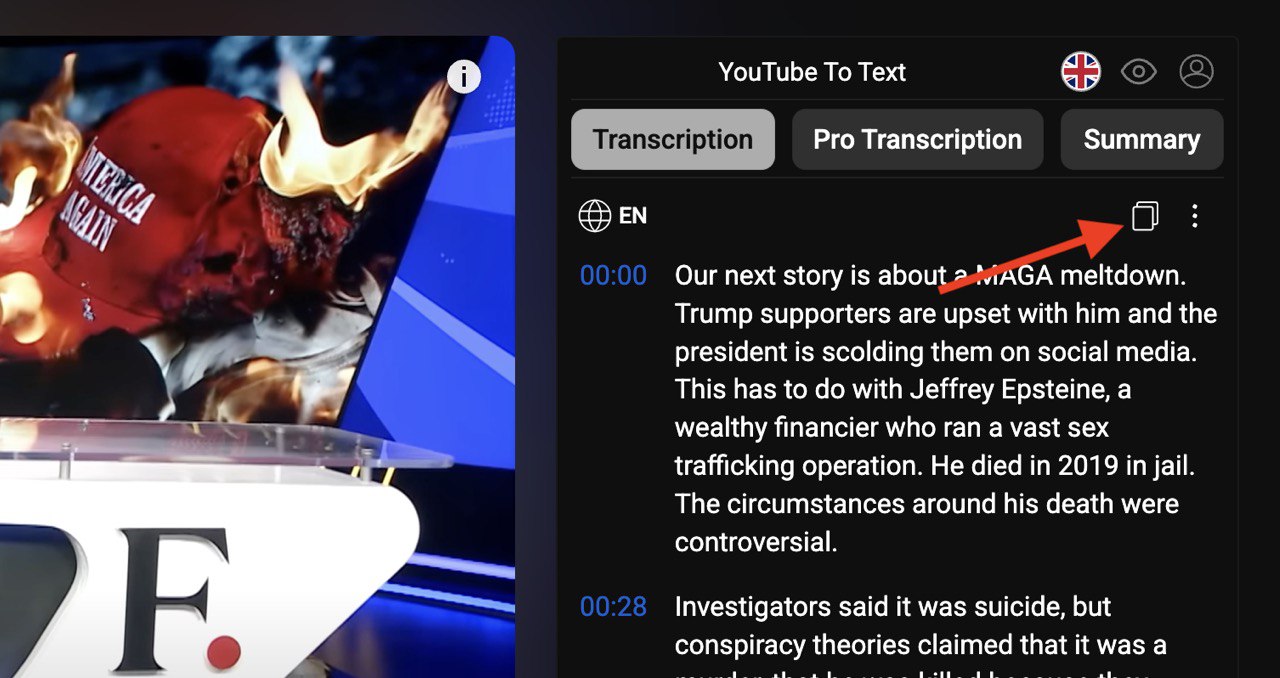menu_bookTutorial
Tutorial: How to Summarize YouTube Videos
menu_bookStep 1
Install the Extension
- Open Chrome Web Store
Click this link: YouTube To Text on Chrome Web Store
- Add to Chrome
menu_bookStep 2
Click the Extension Icon and Open a YouTube Video
To start, click our 🎥 icon on any YouTube video page. Works flawlessly with educational and professional content. Find the icon pinned in your Chrome toolbar
menu_bookStep 3
Select “Summary”
From the menu, choose “Summary”. The extension will analyze the video and generate a brief, clear overview of the main points.
menu_bookStep 4
Copy and Use the Summary
Once ready, the summary appears in a text box. Click Copy to save it to your clipboard – perfect for quick reviews, notes, or sharing.
✅ That’s it! Now you can instantly understand the key ideas of any video — no need to watch the whole thing.